 "Bird" (Bird)
"Bird" (Bird)
03/08/2014 at 10:30 • Filed to: None
 3
3
 11
11
 "Bird" (Bird)
"Bird" (Bird)
03/08/2014 at 10:30 • Filed to: None |  3 3
|  11 11 |

I went out to the !!!error: Indecipherable SUB-paragraph formatting!!! open drift/practice session a few weeks ago to test out my new to me camera. If you're in Southern California and want to drift, you should definitely check out one of their events. This is the first batch of negatives I've scanned. Yes, I said negatives.

This was actually my first time shooting film in a full manual camera. These were taken with a Kiev 88 medium format camera, most with a 300mm lens. They're all cropped, some a lot, as the camera has a few light leaks and the uncoated lenses tend to flare, a lot. (First time shooting with completely uncoated lenses too.) I'll get better dealing with that, but for now this is what I have to share.

See, like I said, light leaks and flare. It's to be expected with this camera, and now that I know where to start, I can do a lot to get rid of them. Other than that, shooting film was a great experience. It really teaches you patience. You can't just keep clicking away like you can digital.

The Kiev is also full manual, you don't even need batteries. You do need a light meter however, as there's not one built in. I used my iPhone (of course there's an app for that). I know I was a pretty strange site to behold. Squatting down with a camera that looks like it's from the fifties in one hand and a DSLR slung across my back, I pull out my iPhone and meter my shot....people must have been very confused why I was taking an iPhone shot when I had two real cameras! But anyway, enough talking. I know you guys just want to look at the pictures anyway. Enjoy!





 Tentacle, Dutchman, drives French
> Bird
Tentacle, Dutchman, drives French
> Bird
03/08/2014 at 10:38 |
|
I would have used the dSLR to meter, but that doesn't change a bit about the Awesomeness!
Did you develop the film yourself as well?
 Bird
> Tentacle, Dutchman, drives French
Bird
> Tentacle, Dutchman, drives French
03/08/2014 at 11:55 |
|
Very surprisingly, the iPhone was a more useful meter than the DSLR. I find the meter in my Canon T4i to meter about a stop off...part of that is I prefer to shoot a little underexposed, but not a whole stop. It was truly surprising to me. Normally when I'm shooting with the DSLR I usually just shoot 2/3 of a stop under, but it was nice to not need to think about it when dealing with the film camera. Especially with it's limited shutter speed selections.
I did a little research before I dove in and found someone who actually compared a few iPhone apps to different mid-high end light meters. He was shocked at how well the iPhone did too.
The one I'm using is called Pocket Light Meter and it's free. I'm also using the Canon CanoScan 9000F MKII to scan the negatives. I'm very happy with it's performance so far. Far better than I expected from a sub-$200 scanner.
!!! UNKNOWN CONTENT TYPE !!!
Didn't develop myself this time, but that's the next step. I'm about to order a tank and all the chemicals/supplies. After the initial investment, that should make shoooting film rather cheap! At least cheaper than going to a lab!
*Note: Full disclosure, that scanner link is an amazon affiliate link.
 Bird
> Tentacle, Dutchman, drives French
Bird
> Tentacle, Dutchman, drives French
03/08/2014 at 11:58 |
|
Thanks for sharing it!
 MountainCommand
> Bird
MountainCommand
> Bird
03/09/2014 at 16:12 |
|
This is awesome! Ive yet to shoot any car events with my film stuff. I will soon though once the shows and events warm up and ill be able to develop all my stuff in class.
But you used an app to meter?! it looks like it was pretty spot on for the most part too. If anything im seeing more underexposed shots than over. You might be able to save a few if you were to actually print those images from the negatives onto rc paper. Do some burning and dodging.
Your focus is spots on, which can be tricky with a tele lens on a manual focus camera.
/after writing this i realized youre using a medium format. Idk how much that varies from full frame 35mm film, so forgive my errors.
 Bird
> MountainCommand
Bird
> MountainCommand
03/10/2014 at 13:15 |
|
Thanks!
I tend to underexpose. I like a darker image. With these there is definitely information there. I could bring it out in Lightroom, or I'm sure printing would get good results. I'm not set up for that though!
But yeah iPhone app...
I'm so happy I nailed focus. It was my first time using on of those split prism things...
 MountainCommand
> Bird
MountainCommand
> Bird
03/10/2014 at 13:26 |
|
Well, if you were actually to go process these yourself in a darkroom (or at least making prints), ive found its better to overexpose, because when you print the image (exposing light through the negative onto the paper), you at least have all the detail since it was over exposed. Then you can underexpose your print (not the film) and bring the image back in check. If it was underexposed, not all the light could have been reflected back onto your film, so the image could not be fully there no matter how much your overexpose your print.
Most of that really only applies if you were to actually print the images directly from the negative to the photo paper haha. Im not sure how well lightroom is at editing scans, so im a bit blind in that regard.
Is it easy to find that medium format film? And how many shots you get on a roll?
Youll find a split prism is pretty useful. The new canon f1 im using has one, and i like it much better than the minolta generic screens.
 Bird
> MountainCommand
Bird
> MountainCommand
03/10/2014 at 13:41 |
|
I actually love the split prism. It takes a little time to get used to, but you know when you're dead on.
I've got to re-learn a little to deal with film. I doubt I'll be printing much, but Lightroom will allow me to do digitally with the scans the same thing you can do to a print. When I shoot digital, I think it's better to underexpose you seem to get more out of it with Lightroom. You're more likely to lose detail in blown out whites, then really dark shadows I think.
The medium format is easy to find...the local camera shop down the street from me carries it, and you can order it online the cheapest. It's just 120 roll film, I was shooting Fuji that day, but I'm going to try Ilford next.
 MountainCommand
> Bird
MountainCommand
> Bird
03/10/2014 at 13:54 |
|
For context, i dont have lightroom, only gimp -_- so i dont quite know how much wiggle room you get with digitally altering scans. And if you can do the same type of dodging/burning like with film?
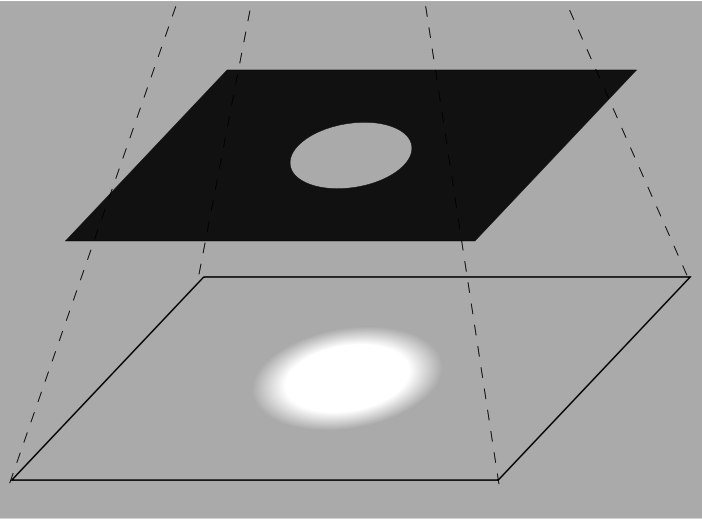
.
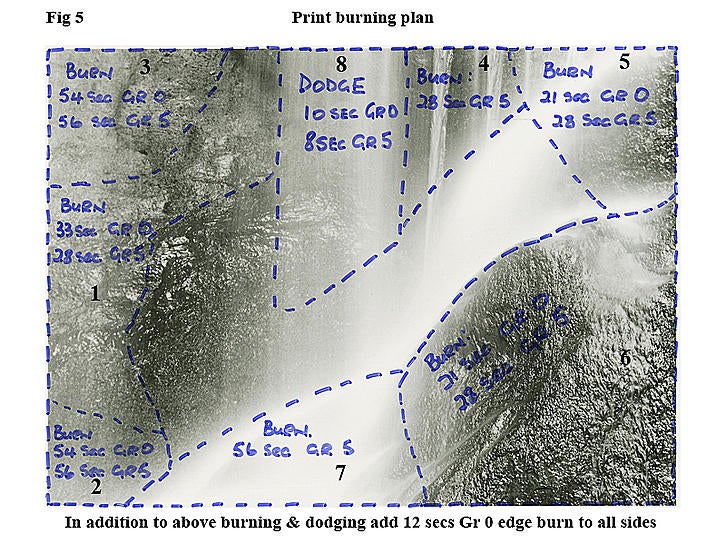
If you were able to do that, i think you could get even more from the photos you took. At least ones that you may have just thrown out as being 'too dark' or light'.
idk, maybe im just too fascinated with actually 'photoshopping' images in real life (by hand) and im taking the burning dodging thing too far haha.
hope to see more shots though. I have to start scanning a few of my prints in soon too.
 Bird
> MountainCommand
Bird
> MountainCommand
03/10/2014 at 14:32 |
|
That's exactly what Lightroom will let you do.
It's really an amazing program. Part of it is the scan itself though. I have to adjust how it comes in to try to get the most information from the negative.
 MountainCommand
> Bird
MountainCommand
> Bird
03/10/2014 at 14:43 |
|
hmmm i might have to try and "find" lightroom... Gimp hasnt been cutting it lately.
 Bird
> MountainCommand
Bird
> MountainCommand
03/10/2014 at 15:00 |
|
You should...you can also try it for a month for free I think.